🎉
C O M I N G S O O N
Introducing MRKTR 2021
Join us at the first ever marketing conference that is specific to marketers, marksmen, and meerkats trying to make a change in the industry. This conference will be held in Irvine, CA.

🎤
Top Speakers
Including Tom Smith, John Smith, The Smiths, Tom John, and Smith Thomas Johnson.
☀️
Top Location
Taking place in sunny, southern California, what is not to love about this conference?
🍦
Ice Cream Social
Marketers talking marketing and eating ice cream. Hopefully not at the same time.
Breakout Sessions
So many sessions! Happening from 8am to 10pm each day. Get so much knowledge it will melt your face off!
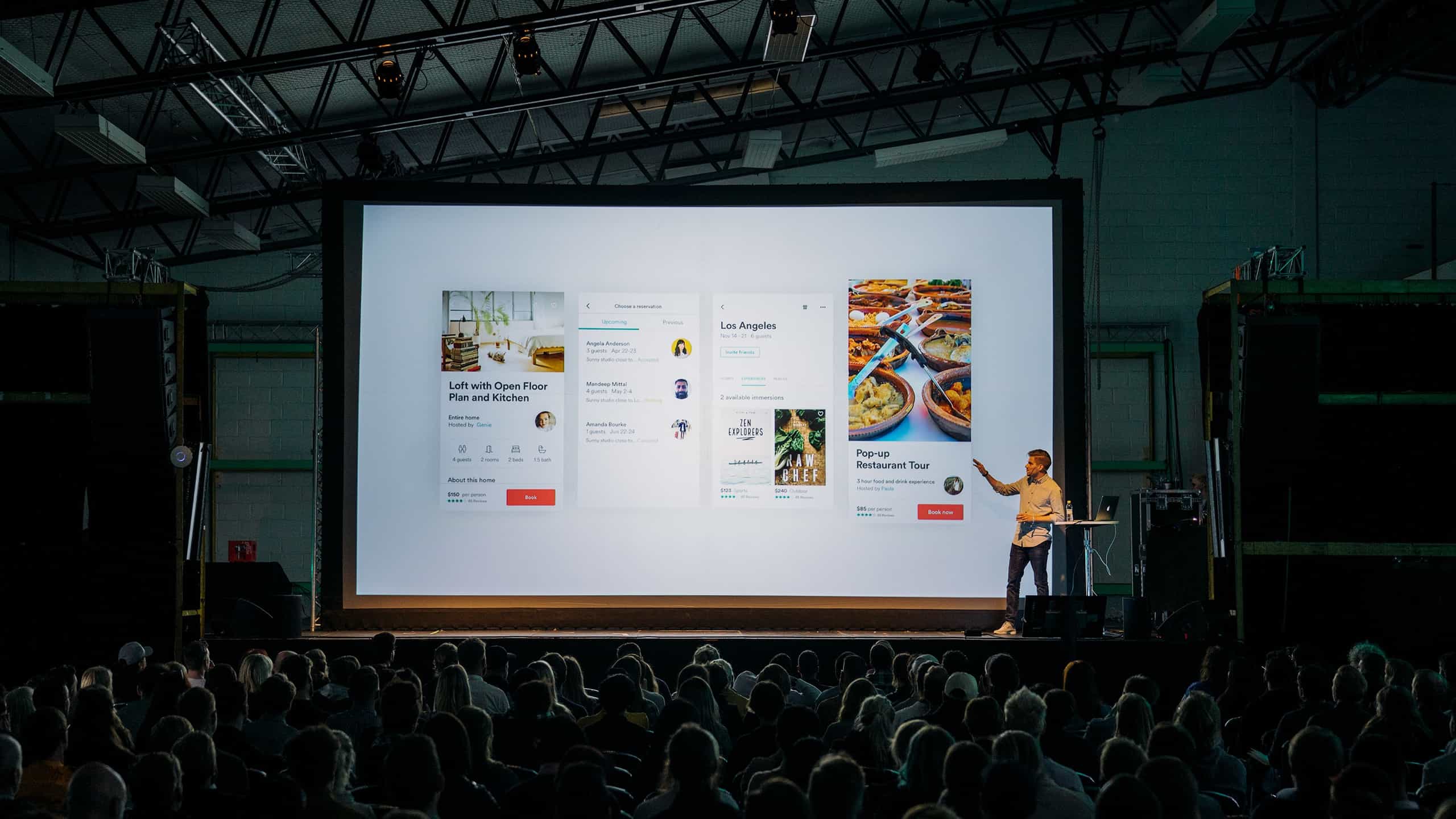

Afterparty
We'll shut down major city streets for the greatest block party of all time, with fire breathers, food trucks, and trapeze artists.
What are you waiting for? Your face won't melt itself.
Tickets will sell out fast, you might as well order now!
Add a Google calendar to your website
You can add an interactive version of your calendar to your website, and add buttons for your website visitors to save your calendar events.
Embed a calendar on your website
- On a computer, open Google Calendar. You can only get the code to embed in your website from a computer, not the Google Calendar app.
- In the top right, click Settings Settings.
- On the left side of the screen, click the name of the calendar you want to embed.
- In the "Integrate calendar" section, copy the iframe code displayed.
- Under the embed code, click Customize.
- Choose your options, then copy the HTML code displayed.
Your embedded calendar will only be visible to people you've shared it with. To allow all visitors to see your calendar, you'll need to make it public.

